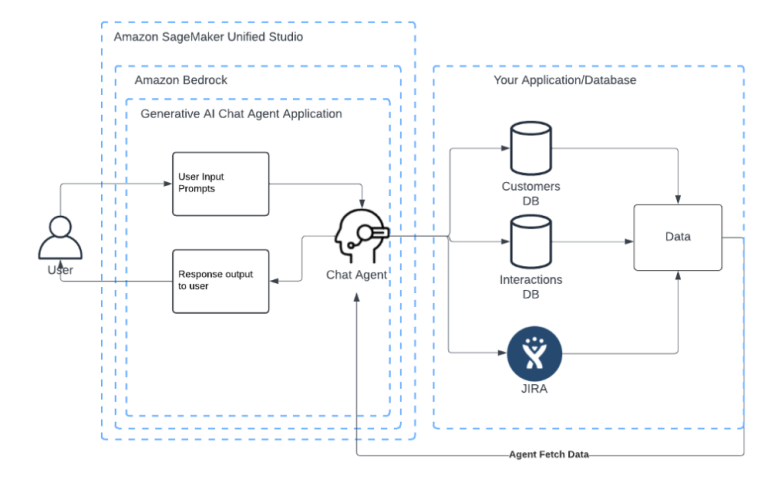Today we are announcing that general availability of Amazon Bedrock in Amazon SageMaker Unified Studio.
Companies of all sizes face mounting pressure to operate efficiently as they manage growing volumes of data, systems, and customer interactions. Manual processes and fragmented information sources can create bottlenecks and slow decision-making, limiting teams from focusing on higher-value work. Generative AI agents offer a powerful solution by automatically interfacing with company systems, executing tasks, and delivering instant insights, helping organizations scale operations without scaling complexity.
Amazon Bedrock in SageMaker Unified Studio addresses these challenges by providing a unified service for building AI-driven solutions that centralize customer data and enable natural language interactions. It integrates with existing applications and includes key Amazon Bedrock features like foundation models (FMs), prompts, knowledge bases, agents, flows, evaluation, and guardrails. Users can access these AI capabilities through their organization’s single sign-on (SSO), collaborate with team members, and refine AI applications without needing AWS Management Console access.
Generative AI-powered agents for automated workflows
Amazon Bedrock in SageMaker Unified Studio allows you to create and deploy generative AI agents that integrate with organizational applications, databases, and third-party systems, enabling natural language interactions across the entire technology stack. The chat agent bridges complex information systems and user-friendly communication. By using Amazon Bedrock functions and Amazon Bedrock Knowledge Bases, the agent can connect with data sources like JIRA APIs for real-time project status tracking, retrieve customer information, update project tasks, and manage preferences.
Sales and marketing teams can quickly access customer information and their meeting preferences, and project managers can efficiently manage JIRA tasks and timelines. This streamlined process enhances productivity and customer interactions across the organization.
The following diagram illustrates the generative AI agent solution workflow.
Solution overview
Amazon Bedrock provides a governed collaborative environment to build and share generative AI applications within SageMaker Unified Studio. Let’s look at an example solution for implementing a customer management agent:
- An agentic chat can be built with Amazon Bedrock chat applications, and integrated with functions that can be quickly built with other AWS services such as AWS Lambda and Amazon API Gateway.
- SageMaker Unified Studio, using Amazon DataZone, provides a comprehensive data management solution through its integrated services. Organization administrators can control member access to Amazon Bedrock models and features, maintaining secure identity management and granular access control.
Before we dive deep into the deployment of the AI agent, let’s walk through the key steps of the architecture, as shown in the following diagram.
The workflow is as follows:
- The user logs into SageMaker Unified Studio using their organization’s SSO from AWS IAM Identity Center. Then the user interacts with the chat application using natural language.
- The Amazon Bedrock chat application uses a function to retrieve JIRA status and customer information from the database through the endpoint using API Gateway.
- The chat application authenticates with API Gateway to securely access the endpoint with the random API key from AWS Secrets Manager, and triggers the Lambda function based on the user’s request.
- The Lambda function performs the actions by calling the JIRA API or database with the required parameters provided from the agent. The agent has the capability to:
-
- Provide a brief customer overview.
- List recent customer interactions.
- Retrieve the meeting preferences for a customer.
- Retrieve open JIRA tickets for a project.
- Update the due date for a JIRA ticket.
Prerequisites
You need the following prerequisites to follow along with this solution implementation:
We assume you are familiar with fundamental serverless constructs on AWS, such as API Gateway, Lambda functions, and IAM Identity Center. We don’t focus on defining these services in this post, but we do use them to show use cases for the new Amazon Bedrock features within SageMaker Unified Studio.
Deploy the solution
Complete the following deployment steps:
- Download the code from GitHub.
- Get the value of JIRA_API_KEY_ARN, JIRA_URL, and JIRA_USER_NAME for the Lambda function.
- Use the following AWS CloudFormation template, and refer to Create a stack from the CloudFormation console to launch the stack in your preferred AWS Region.
- After the stack is deployed, note down the API Gateway URL value from the CloudFormation Outputs tab (
ApiInvokeURL). - On the Secrets Manager console, find the secrets for JIRA_API_KEY_ARN, JIRA_URL, and JIRA_USER_NAME.
- Choose Retrieve secret and copy the variables from Step 2 to the secret plaintext string.
- Sign in to SageMaker Unified Studio using your organization’s SSO.
Create a new project
Complete the following steps to create a new project:
- On the SageMaker Unified Studio landing page, create a new project.
- Give the project a name (for example,
crm-agent). - Choose Generative AI application development profile and continue.
- Use the default settings and continue.
- Review and choose Create project to confirm.
Build the chat agent application
Complete the following steps to build the chat agent application:
- Under the New section located to the right of the crm-agent project landing page, choose Chat agent.
It has a list of configurations for your agent application.
- Under the model section, choose a desired FM supported by Amazon Bedrock. For this crm-agent, we choose Amazon Nova Pro.
- In the system prompt section, add the following prompt. Optionally, you could add examples of user input and model responses to improve it.
You are a customer relationship management agent tasked with helping a sales person plan their work with customers. You are provided with an API endpoint. This endpoint can provide information like company overview, company interaction history (meeting times and notes), company meeting preferences (meeting type, day of week, and time of day). You can also query Jira tasks and update their timeline. After receiving a response, clean it up into a readable format. If the output is a numbered list, format it as such with newline characters and numbers.
- In the Functions section, choose Create a new function.
- Give the function a name, such as
crm_agent_calling. - For Function schema, use the OpenAPI definition from the GitHub repo.
- For Authentication method, choose API Keys (Max. 2 Keys)and enter the following details:
- For Key sent in, choose Header.
- For Key name, enter
x-api-key. - For Key value, enter the Secrets Manager api Key
- In the API servers section, input the endpoint URL.
- Choose Create to finish the function creation.
- In the Functions section of the chat agent application, choose the function you created and choose Save to finish the application creation.
Example interactions
In this section, we explore two example interactions.
Use case 1: CRM analyst can retrieve customer details stored in the database with natural language.
For this use case, we ask the following questions in the chat application:
- Give me a brief overview of customer C-jkl101112.
- List the last 2 recent interactions for customer C-def456.
- What communication method does customer C-mno131415 prefer?
- Recommend optimal time and contact channel to reach out to C-ghi789 based on their preferences and our last interaction.
The response from the chat application is shown in the following screenshot. The agent successfully retrieves the customer’s information from the database. It understands the user’s question and queries the database to find corresponding answers.
Use case 2: Project managers can list and update the JIRA ticket.
In this use case, we ask the following questions:
- What are the open JIRA Tasks for project id CRM?
- Please update JIRA Task CRM-3 to 1 weeks out.
The response from the chat application is shown in the following screenshot. Similar to the previous use case, the agent accesses the JIRA board and fetches the JIRA project information. It provides a list of open JIRA tasks and updates the timeline of the task following the user’s request.
Clean up
To avoid incurring additional costs, complete the following steps:
- Delete the CloudFormation stack.
- Delete the function component in Amazon Bedrock.
- Delete the chat agent application in Amazon Bedrock.
- Delete the domains in SageMaker Unified Studio.
Cost
Amazon Bedrock in SageMaker Unified Studio doesn’t incur separate charges, but you will be charged for the individual AWS services and resources utilized within the service. You only pay for the Amazon Bedrock resources you use, without minimum fees or upfront commitments.
If you need further assistance with pricing calculations or have questions about optimizing costs for your specific use case, please reach out to AWS Support or consult with your account manager.
Conclusion
In this post, we demonstrated how to use Amazon Bedrock in SageMaker Unified Studio to build a generative AI application to integrate with an existing endpoint and database.
The generative AI features of Amazon Bedrock transform how organizations build and deploy AI solutions by enabling rapid agent prototyping and deployment. Teams can swiftly create, test, and launch chat agent applications, accelerating the implementation of AI solutions that automate complex tasks and enhance decision-making capabilities. The solution’s scalability and flexibility allow organizations to seamlessly integrate advanced AI capabilities into existing applications, databases, and third-party systems.
Through a unified chat interface, agents can handle project management, data retrieval, and workflow automation—significantly reducing manual effort while enhancing user experience. By making advanced AI capabilities more accessible and user-friendly, Amazon Bedrock in SageMaker Unified Studio empowers organizations to achieve new levels of productivity and customer satisfaction in today’s competitive landscape.
Try out Amazon Bedrock in SageMaker Unified Studio for your own use case, and share your questions in the comments.
About the Authors
 Jady Liu is a Senior AI/ML Solutions Architect on the AWS GenAI Labs team based in Los Angeles, CA. With over a decade of experience in the technology sector, she has worked across diverse technologies and held multiple roles. Passionate about generative AI, she collaborates with major clients across industries to achieve their business goals by developing scalable, resilient, and cost-effective generative AI solutions on AWS. Outside of work, she enjoys traveling to explore wineries and distilleries.
Jady Liu is a Senior AI/ML Solutions Architect on the AWS GenAI Labs team based in Los Angeles, CA. With over a decade of experience in the technology sector, she has worked across diverse technologies and held multiple roles. Passionate about generative AI, she collaborates with major clients across industries to achieve their business goals by developing scalable, resilient, and cost-effective generative AI solutions on AWS. Outside of work, she enjoys traveling to explore wineries and distilleries.
 Justin Ossai is a GenAI Labs Specialist Solutions Architect based in Dallas, TX. He is a highly passionate IT professional with over 15 years of technology experience. He has designed and implemented solutions with on-premises and cloud-based infrastructure for small and enterprise companies.
Justin Ossai is a GenAI Labs Specialist Solutions Architect based in Dallas, TX. He is a highly passionate IT professional with over 15 years of technology experience. He has designed and implemented solutions with on-premises and cloud-based infrastructure for small and enterprise companies.